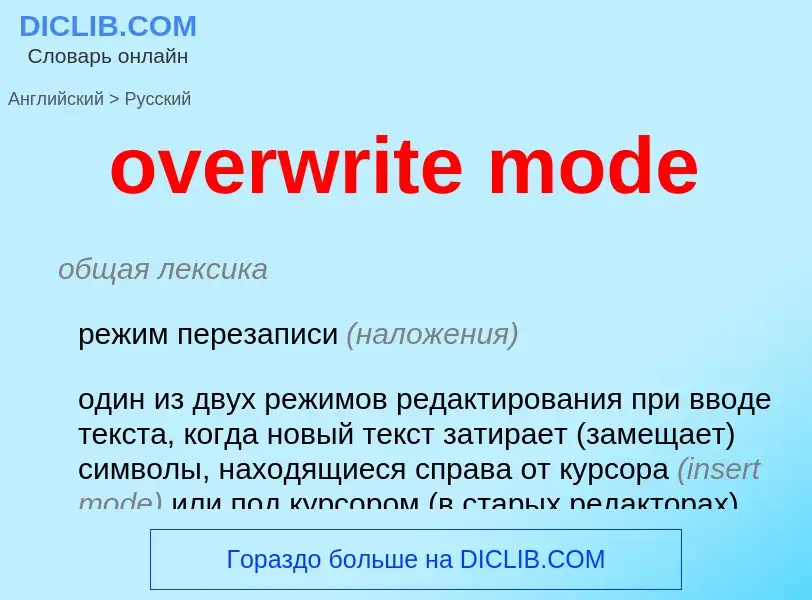Enter a word or phrase in any language 👆
Language:
Translation and analysis of words by ChatGPT artificial intelligence
On this page you can get a detailed analysis of a word or phrase, produced by the best artificial intelligence technology to date:
- how the word is used
- frequency of use
- it is used more often in oral or written speech
- word translation options
- usage examples (several phrases with translation)
- etymology
overwrite mode - translation to English
WIKIMEDIA DISAMBIGUATION PAGE
Modes; MODE; Mode (disambiguation); MoDe
overwrite mode
общая лексика
режим перезаписи (наложения)
один из двух режимов редактирования при вводе текста, когда новый текст затирает (замещает) символы, находящиеся справа от курсора (insert mode) или под курсором (в старых редакторах)
синоним
offline mode
SETTING AVAILABLE ON MANY ELECTRONIC DEVICES
Flight Mode; Offline Mode; Flight mode; Airplane Mode; Plane mode; Aeroplane mode; Aeroplane Mode
общая лексика
автономный [режим]
режим работы периферийного устройства, при котором между ним и компьютером нет связи. Используется во время обслуживания, тестирования и конфигурирования
компьютер, не подсоединенный к локальной сети
offline mode
SETTING AVAILABLE ON MANY ELECTRONIC DEVICES
Flight Mode; Offline Mode; Flight mode; Airplane Mode; Plane mode; Aeroplane mode; Aeroplane Mode
автономный режим
Definition
protected mode
An operating mode of Intel 80x86 processors. The opposite
of real mode. The Intel 8088, Intel 8086, Intel 80188
and Intel 80186 had only real mode, processors beginning
with the Intel 80286 feature a second mode called protected
mode.
In real mode, addresses are generated by adding an address
offset to the value of a segment register shifted left four
bits. As the segment register and address offset are 16 bits
long this results in a 20-bit address. This is the origin of
the one megabyte (2^20) limit in real mode.
There are 4 segment registers on processors before the {Intel
80386}. The 80386 introduced two more segment registers.
Which segment register is used depends on the instruction, on
the addressing mode and of an optional instruction prefix
which selects the segment register explicitly.
In protected mode, the segment registers contain an index into
a table of segment descriptors. Each segment descriptor
contains the start address of the segment, to which the offset
is added to generate the address. In addition, the segment
descriptor contains memory protection information. This
includes an offset limit and bits for write and read
permission. This allows the processor to prevent memory
accesses to certain data. The operating system can use this
to protect different processes' memory from each other, hence
the name "protected mode".
While the standard register set belongs to the CPU, the
segment registers lie "at the boundary" between the CPU and
MMU. Each time a new value is loaded into a segment register
while in protected mode, the corresponding descriptor is
loaded into a descriptor cache in the (Segment-)MMU. On
processors before the Pentium this takes longer than just
loading the segment register in real mode. Addresses
generated by the CPU (which are segment offsets) are passed to
the MMU to be checked against the limit in the segment
descriptor and are there added to the segment base address in
the descriptor to form a linear address.
On a 80386 or later, the linear address is further processed
by the paged MMU before the result (the physical address)
appears on the chip's address pins. The 80286 doesn't have a
paged MMU so the linear address is output directly as the
physical address.
The paged MMU allows for arbitrary remapping of four klilobyte
memory blocks (pages) through a translation table stored in
memory. A few entries of this table are cached in the MMU's
Translation Lookaside Buffer to avoid excessive memory
accesses.
After processor reset, all processors start in real mode.
Protected mode has to be enabled by software. On the 80286
there exists no documented way back to real mode apart from
resetting the processor. Later processors allow switching
back to real mode by software.
Software which has been written or compiled to run in
protected mode must only use segment register values given to
it by the operating system. Unfortunately, most application
code for MS-DOS, written before the 286, will fail in
protected mode because it assumes real mode addressing and
writes arbitrary values to segment registers, e.g. in order to
perform address calculations.
Such use of segment registers is only really necessary with
data structures that are larger than 64 kilobytes and thus
don't fit into a single segment. This is usually dealt with
by the huge memory model in compilers. In this model,
compilers generate address arithmetic involving segment
registers. A solution which is portable to protected mode
with almost the same efficiency would involve using a table of
segments instead of calculating new segment register values ad
hoc.
To ease the transition to protected mode, Intel 80386 and
later processors provide "virtual 86 mode".
(1995-03-29)
Wikipedia
Mode
Mode (Latin: modus meaning "manner, tune, measure, due measure, rhythm, melody") may refer to: